*******Please report any suspicious emails to the IT Department*******
Should I open the email?
You should be able to open email messages and view them without fear. Email viruses are real, but computers aren't infected just by opening emails any more. Email attachments require extra caution (see below).
I've opened and read the email. Is it legitimate?
Signs that the email is not legitimate and should be deleted include:
The "From" address is from an unrecognized company or doesn't match the sender's name. Hover your mouse over sender's name to reveal the email address.
The body of the email does not contain your name, e.g. the email says "Dear customer" or something similar and does not mention you by name.
Incorrect grammar or spelling
The email requests you urgently click a link or take some action, often followed by threats such as "your account will be deactivated"
The email requests you provide personal information such as SSN, bank account number, credit card number, or password
Spoofing popular websites or companies. The email contains company logos and graphics to look legitimate and fool you into being phished.
Are the links safe to click?
Rest your mouse (but don't click) on the link to see if the address matches the link that was typed in the message. In the example below the link reveals the real web address, as shown in the box with the yellow background. The string of cryptic numbers looks nothing like the company's web address.
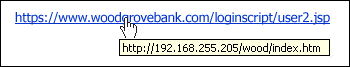
Are the attachments safe to open or preview?
The majority of financial institutions or retailers will not send out attachments via email. Do not open any file attachment you were not expecting. If the attachment is from an unknown source or unsolicited email and the email still seems suspicious, use caution and delete it.
